
Products
LCD 3 Phase Compact Soft Starter
Appearance and installation dimensions of the built-in
bypass intelligent motor soft starter:
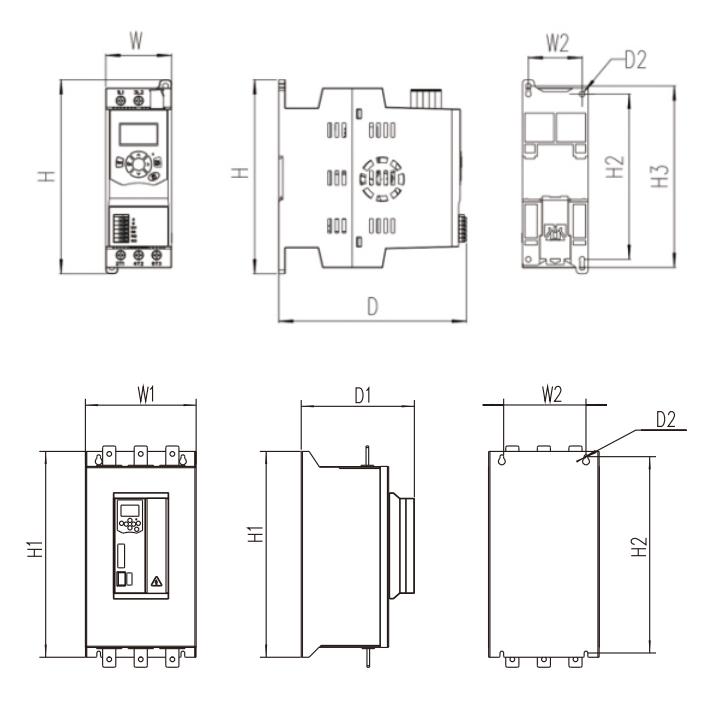
|
Specification model |
Dimensions (mm) |
Installation size (mm) |
|||||
|
W1 |
H1 |
D |
W2 |
H2 |
H3 |
D2 |
|
|
0.37-15KW |
55 |
162 |
157 |
45 |
138 |
151.5 |
M4 |
|
18-37KW |
105 |
250 |
160 |
80 |
236 |
M6 |
|
|
45-75KW |
136 |
300 |
180 |
95 |
281 |
M6 |
|
|
90-115KW |
210.5 |
390 |
215 |
156.5 |
372 |
M6 |
|
This soft starter is an advanced digital soft start solution suitable for motors with power ranging from 0.37kW to 115k. Provides a complete set of comprehensive motor and system protection functions, ensuring reliable performance even in the harshest installation environments.
Function list
Optional soft start curve
●Voltage ramp start
●Torque start
Expanded input and output options
●Remote control input
●Relay output
●RS485 communication output
Customizable protection
●Input phase loss
●Output phase loss
●Running overload
●Starting overcurrent
●Running overcurrent
●Underload
Optional soft stop curve
●Free parking
●Timed soft parking
Easy to read display with comprehensive feedback
●Removable operation panel
●Built-in Chinese + English display
Models that meet all connectivity requirements
●0.37-115KW (rated)
●220VAC-380VAC
●Star shaped connection or inner triangle connection
Instructions for External Terminals of Built in Bypass Intelligent Motor Soft Start
of Built in Bypass Intelligent Motor Soft Start
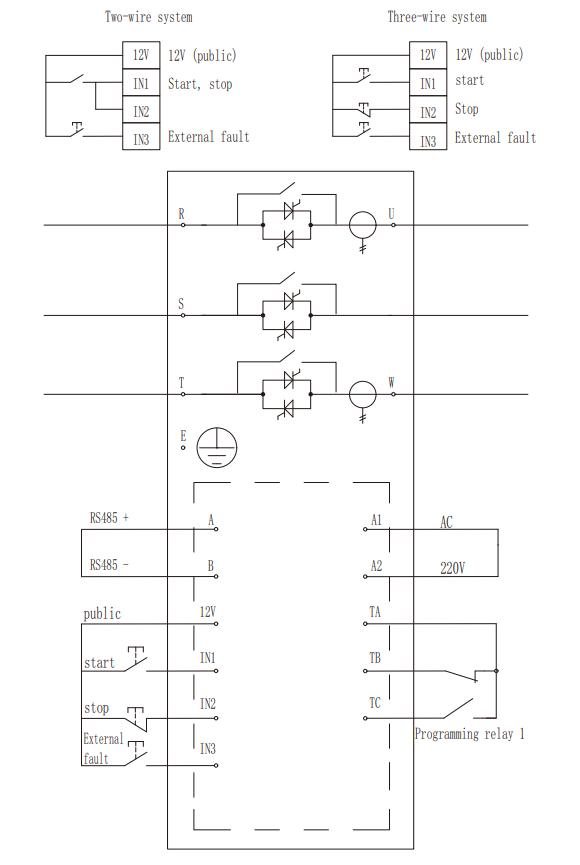
Operation Panel

Starter status LED
| name | operation | flicker |
| run | The motor is in a starting, running, soft stop, and DC braking state. | |
| tripping operation | The starter is in a warning/tripping state |
●The local LED light only works for keyboard control mode. When the light is on, it indicates that the panel can start and stop. When the light is off, the meterThe display panel cannot be started or stopped.
Trip messages
The following table lists the protection mechanisms and possible tripping reasons for soft start. Some settings can be adjusted with protection level , while others are built-in system protection and cannot be set or adjusted.
| Serial Number |
Fault name | Possible reasons | Suggested handling method | notes |
| 01 | Input phase loss |
1. Send a start command, and one or more phases of the soft start are not powered on. 2. The motherboard of the circuit board is faulty. |
1. Check if there is power in the main circuit 2. Check the input circuit thyristor for open circuits, pulse signal lines, and poor contact. 3. Seek help from the manufacturer. |
This trip is not adjustable |
| 02 | Output phase loss |
1. Check if the thyristor is short circuited. 2. There is one or more phases of open circuit in the motor wire. 3. The motherboard of the circuit board is faulty. |
1. Check if the thyristor is short circuited. 2. Check if the motor wires are open. 3. Seek help from the manufacturer. |
Related parameters : F29 |
| 03 | Running overload |
1. The load is too heavy. 2. Improper parameter settings. |
1. Replace with a higher power soft start. 2. Adjust parameters. |
Related parameters : F12, F24 |
| 04 | Underload | 1. The load is too small. 2. Improper parameter settings. |
1. Adjust parameters. | Related parameters: F19,F20,F28 |
| 05 | Running overcurrent |
1. The load is too heavy. 2. Improper parameter settings. |
1. Replace with a higherpower soft start. 2. Adjust parameters. |
Related parameters: F15,F16,F26 |
| 06 | Starting overcurrent |
1. The load is too heavy. 2. Improper parameter settings. |
1. Replace with a higherpower soft start. 2. Adjust parameters. |
Related parameters: F13,F14,F25 |
| 07 | External faults |
1. External fault terminalhas input. | 1. Check if there is input from the externalterminals. | Related parameters : None |
| 08 | Thyristor breakdown |
1. The thyristor has broken down. 2. Circuit board malfunction. |
1. Check if the thyristor is broken down. 2. Seek help from the manufacturer. |
Related parameters : None |

















